Okay, let’s start with an exercise.
Instead of drowning in paperwork, imagine your HR team soaring through tasks with the agility of a digital eagle.
Imagine real-time data at your fingertips, offering insights as clear as a mountaintop sunrise.
Imagine a system that empowers employees, streamlines processes and scales effortlessly as your business grows. This is the magic of cloud-based HR software.

With MiHCM, you can get all the necessary information with one click. No one likes to spend a lot of time going through endless stacks of paper and spreadsheets only to find that one piece of information. This, unfortunately, still represents the reality for many HR departments today.
The problem with manual paper-based HR systems
Manually managing HR processes is becoming increasingly unsustainable, and inefficient, making a profound impact on business growth. Information should flow easily and be instantly accessible. This can tremendously improve the time spent on routine work and the decision-making process in any organisation.
Manual paper-based HR systems engage in time-consuming processes that suck out any creativity. These manual HR systems pose the following problems:
- Too much time spent searching for information: Different studies1 have shown that humans spend much of their time searching for information. McKinsey reported that employees spend around 1.8 hours searching for information, while Gartner reported they spend 50% of their time, taking an average of 18 minutes to find a document. We could assume that this number is better today. However, if information is scattered, employees will spend more time looking for it than using this information.
- Too much time spent on managing documents: By utilising HRIS systems and electronic signature applications, HR professionals can save up to 2 hours per document2. Based on a single HR professional who works on 2 documents a day, 20 hours per week is spent on processing documents. This is time that can be saved by implementing an HR system. Additionally, cloud-based HR systems allow multiple integrations that help you do almost everything on one HR platform.
- Human errors & compliance mistakes: Since all sums are calculated manually, there is a higher likelihood of human errors in manual than automated HR systems. Even a one-value error could result in additional costs and statutory, tax, and legal issues, which can ruin the reputation and morale of the company.
A survey done by EY3 revealed that it costs companies on average $291 to rectify a single payroll error, either directly or indirectly. The report exposed 1,139 errors per 1,000 employees for time & attendance and expense type, costing $248,735. These errors include missing expenses/not inputted, missing/incorrect time punches, incorrect allocations, employees not in the system and expenses not being approved on time.
- Compromised security & privacy: Anyone can access sensitive information with a manual paper-based HR system. Since information is stored in a physical cupboard, anyone can break it and access the information. This information can also be lost easily – it could be destroyed through shredding, stealing and even by other means such as a fire.
Manual HR systems may have no proper save mechanism to back up information. Once the physical document is lost, there is no way to retrieve that information. This leads to spending an enormous amount of time and money in recreating those documents. With a manual HRIS system, efficiency is at an all-time low as data is always in a compromised position.
In comparison, automated digital HR systems have more security measures in place with two-factor authentication (2FA), and other policies that make it harder for unauthorised people to access your information. Cloud-based HR systems also have daily backup measures with disaster recovery methods to help safeguard and restore your data easily and efficiently.
- Inefficient processes: It’s harder to track and manage attendance, expenses, and employee-related information on a manual HR system.
One research4 found that some of the biggest time wasters in our day were handling employee expenses, arranging business travel and accommodation, and manually processing invoices and payments. Due to an overload of manual administrative tasks, 40% felt that these tasks prevented them from performing their core tasks.
How to make the shift to a digital HR system
Embracing the digital revolution and switching to HR software sounds like ‘THE’ thing to do, especially because:
- It’s the current trend to shift to anything digital and;
- It comes with many benefits, where the return on investment exceeds the investment cost for decades.
However, small, and large businesses alike still have a lot of questions about how cloud-based HR systems work:
- What do they need?
- What is the investment like in terms of hardware and software?
- How do companies make the shift from manual to digital?
- And most importantly, how long does it take?
These questions can plague any business and put a damper on switching to digital human resource systems. Lucky for you, we have answers to the 10 important questions when shifting to HRIS systems.
1. Do I need expensive infrastructure to run HR software?
The good thing about cloud-based HR systems is that you don’t need to invest in expensive infrastructure, such as servers, computers, SQL, or Microsoft licenses. These web-based HR systems are hosted on remote servers and can be accessed from anywhere as long as you have an internet connection.
Just like that, MiHCM is hosted on the highly secure Microsoft Azure cloud platform which holds and is responsible for your data. However, since we work closely with Microsoft, there is no need for any client business to manage its infrastructure, handle maintenance or appoint specialised individuals to look into the infrastructure.
To access the MiHCM HR system for your business, you must have the following:
- Laptop or mobile device (ESS only)
- Internet connection
- Web browser
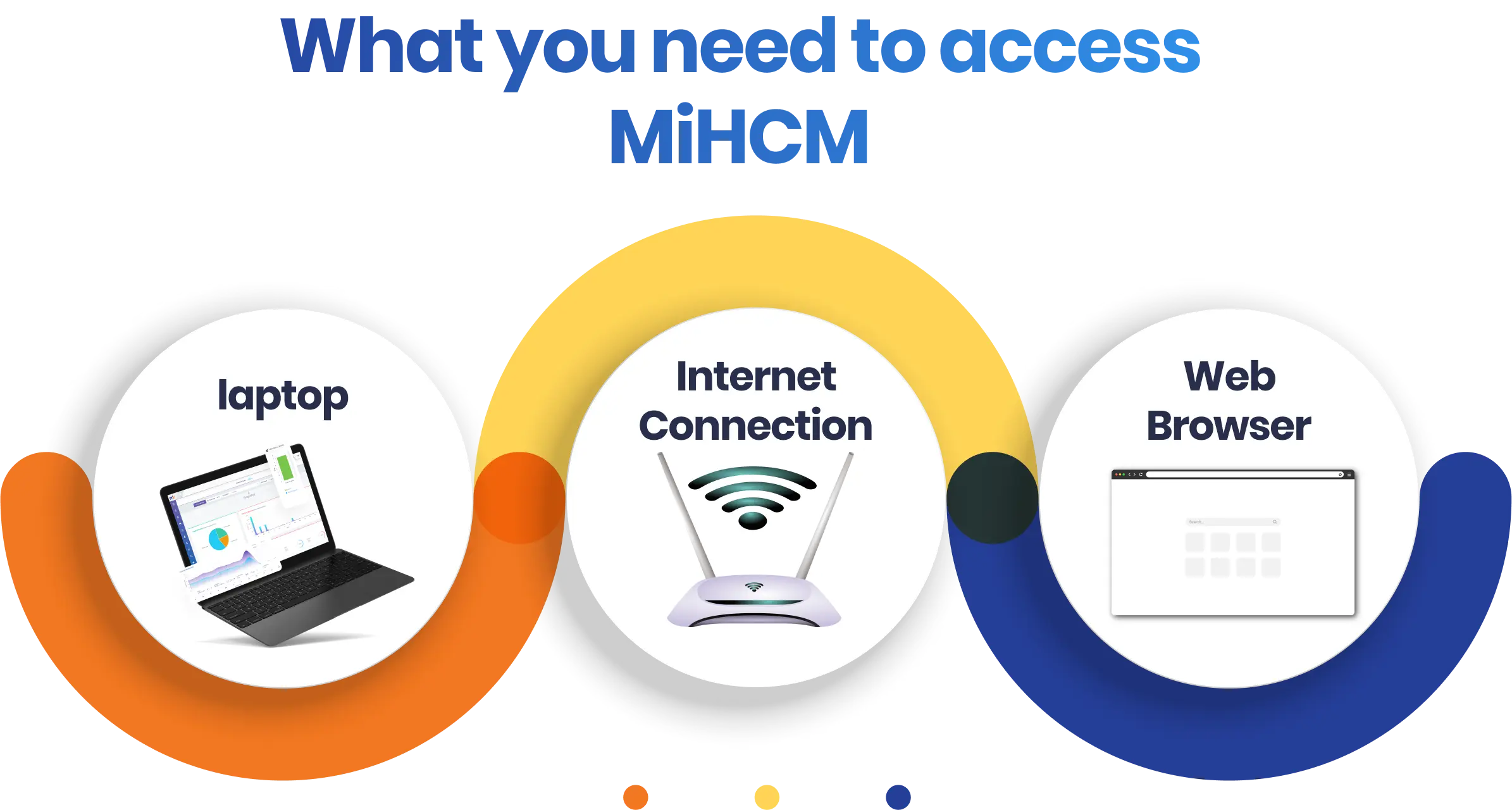
Some companies have additional requirements to have a biometric device for attendance capturing. With MiHCM, attendance marking can be done in 3 ways:
- Web portal: You can log in to the web portal through any web browser on any device. The Time Capture feature in the Employee Self-Service (ESS) module helps you clock in and clock out conveniently. Select the time and submit.
- Mobile App: The MiHCM Mobile App provides another level of ease that empowers every employee to manage their attendance, leave and work activities at their convenience no matter where they are.
When you check in/out, the mobile app takes your time and location. Furthermore, we have a geo-fencing option that helps to limit the clock in area. Companies can provide us with the exact perimeter to enable location-based attendance logins and logouts. - Biometric device: We can integrate MiHCM into an on-site biometric attendance management device. This is based on your requirement and in some cases it depends on the employee footprint and economic challenges, such as not having the means to own a smartphone. In other cases, it may depend on technological barriers – blue-collar workers often have difficulty acquiring digital skills.
Some companies that operate factories prefer having an on-site fingerprint or face recognition device/kiosk to manage the attendance of over 500 to 1000 employees.
2. Do I need to hire more resources? Can existing employees use the HRIS system?
No, you don’t have to hire extra resources to manage an HR system. You need someone willing to learn how to use one and who understands all the human resources-related matters, processes, and regulations. This ultimately impacts the overall business.
With MiHCM, anyone can learn how to navigate the HRIS system. We won’t lie – shifting from a manual HR system to a digital system requires a change in mindset and an investment in new skills. If your employees are not quite tech-savvy, it will take them some time to learn and adjust.
But this investment goes a long way in reducing costs and eliminating errors and ultimately helps save a tremendous amount of time.
On top of that, we won’t ever leave you to fend in the deep end. Every company that invests in MiHCM receives specialised training in navigating our HRMS system. This in-depth training provides your employees with the essential knowledge to perform their day-to-day HR operations.
3. How can I get my existing data into this HR system?
Usually, with a manual HR system, data is written on paper. In other cases, the data is entered into an Excel sheet and stored. Every entry and calculation is largely done manually. Something like processing payroll for 100 employees can take days instead of minutes on an automated HR system.
At MiHCM, we provide you with a standard Excel sheet template. This must be filled in with the relevant employee details. This data is then carefully migrated into the system and mapped accordingly with the help of our expert implementation team.
Our team will communicate with you every step of the way to ensure that the system is set up and aligned with your HR operation and business goals.
4. Do I need a company email address to use the software?
Some HR systems require a business email address to use their software. With MiHCM, we have no limitations. You can use any free email service provider.
With our Single Sign On (SSO) feature, you can log in through Gmail, Outlook, Microsoft 365, or any identity server to ensure secure and safe access is provided to only authorised individuals. Each of these identity service providers has its authentication methods.
5. How does the system handle tax codes and regulatory changes? Is that something I need to do?
Generally, HR software providers handle and update all your tax codes and statutory regulations. This is part of the subscription service.
With MiHCM, we take care of your legislative and regulatory headaches. We have a team of payroll experts and tax consultants who specialise in tax codes in the country you operate in. Every time tax regulations and country-specific compliances are changed, we systematically update them on MiHCM.
This change is automatically reflected in your payroll and tax components, reducing your burden of taking care of these legal requirements. This is part of what we offer when you sign up with MiHCM.
We currently offer legislative and regulatory updates to countries in South Asia, such as Sri Lanka, Bangladesh and Maldives, and other countries in Southeast Asia, such as Malaysia, Cambodia, Thailand, Philippines, and Myanmar.
6. Can I get only specific HR modules?
All HR systems provide the core modules and allow you to add/subscribe to other modules per your company size and requirements.
When you purchase MiHCM, you get the Core HR module with standard reports. This is the basic and the most important module to manage your employees. From there, you can choose the other modules. Your subscription price will vary and depend on the number of purchased HR modules and the number of employees/users. MiHCM Core HR focuses on the following areas:
- Employee Profile – Helps manage user permissions, employee information, timelines, and documents. HR personnel can create letter templates using the Letter Builder feature. Businesses that require AI support for instant letter generation can purchase a SmartAssist license.
- Organisation Charts – Helps you design organisation structures for different business entities with in-depth information into every reporting line.
- Organisation Planning – Helps you manage headcount and create manpower plans. HR personnel can create job descriptions, define responsibilities, and view competency profiles for each job.
Our AI-powered HR Co-pilot, SmartAssist can instantly generate job descriptions, qualifications, skills, and key performance indicators (KPIs) with a click of a button. - Employee Dynamics – Helps you track and manage the employee lifecycle. Easily take your employees from onboarding to retirement in one screen.
- Employee Self-Service – Helps your employees manage their attendance, leave, HR requests, recruitment requisitions, and daily work activities through the MiHCM web portal and mobile app.
- Leave & Absence Management – Helps you manage leave policies as per the country labour laws that your business operates in. Using MiHCM, you can comply and add in lieu leaves and even end-of-the-year leave encashment with vacation planning features.
Apart from the Core HR module, you can choose any of the following modules as per your company size and business goal:
- Payroll Management
- Time & Attendance
- Talent Acquisition (Recruitment & Onboarding)
- Performance Management
- Learning Management with Ziksa Content Delivery Platform
- Compensation & Benefits Management
- Succession Planning
- Power BI, Data Clustering & Predictive Analytics
7. Will I still have to physically go to the bank and remit salaries?
Another great thing about digital HR systems is that you can automatically process payroll, from calculating wages and checking on the different transactions to deductions to downloading the bank text file. So, there is no need to go to the bank physically to remit salaries.
On MiHCM, we provide you with the bank template for online remittances. Your payroll department can upload the remittance file directly to the bank portal. Once the bank processes it, salaries will be automatically credited into your employees’ accounts, immediately triggering the generation of payslips.
In the end, everyone is happy with half the hassle and time!
8. How do I provide payslips for my employees?
Cloud-based HR systems are also advocates for a paperless office. These systems conduct everything electronically and vastly reduce the cost of paper, printing, printer maintenance and carbon footprint.
In the US alone, businesses spend $8 billion on paper5; an average of $20 is spent to file a document, $120 to find a mislaid one and $200 to replicate a lost document. This amount is more than double in Asia as Asia accounts for 50.6% of the global paper6 and paper board production as of 2022.
On MiHCM, payslips are automatically sent to all employees within our HR system. This happens as soon as salaries are processed. No manual intervention is required as this process happens instantly.
If you have also signed up for our complimentary mobile app access, then your employees can view the payslip on the MiHCM mobile app at their convenience.
However, if companies still need to provide physical payslips to employees, then you can use the print option to print out the payslips.
9. Can anyone see and access my data?
Cloud-based HR systems have a lot of security measures. Cloud service providers such as Microsoft Azure, Google Cloud Platform and Amazon Web Services have stringent security policies, identity management, data backup and retention measures to ensure your data is safe at all costs.
With MiHCM, no one can see and access your data without your knowledge. You can grant or restrict user permissions for your employees. You decide their access. The system is also protected with 2FA, which provides a double layer of identification security to gain access.
MiHCM further runs on the highly secure Microsoft Azure cloud platform. It comes with multilayered security, corporate governance, and compliance, designed to protect your data and privacy. Microsoft Azure security policies are extended to the MiHCM HR system as part of the cloud architecture and work 24*7 to protect your data consistently and continuously.
MiHCM is also an ISO-certified 9001 and 27001 company that helps us maintain our standards and customer requirements. Most importantly, it ensures that your information is secure and available.
Furthermore, the MiHCM HR system provides comprehensive audit trails so that admins can be sure of every user activity.
10. How often is my data backed up?
Most HR systems back up daily because after all, data is key. Without data, your HR system is just a shell.
On MiHCM, your data is backed up daily. MiHCM undertakes a standard daily backup to ensure your data is saved and available.
We also have different optional backup policies based on your needs. These policies help you decide the level of data replication needed for your company, especially in dealing with regional outages, though rare. Our policies further support backup retention for up to 10 years.
In Conclusion
Moving from a manual HR system to a digital HRIS system shouldn’t be overwhelming. Ultimately, it’s about understanding why you want to invest in one and how it will help the bottom line in the long run.
Please speak to us now and find out how easy it is to switch to MiHCM!
- How Long Does It Actually Take to Find a Document? — Dissecting the Many Stats Out There https://www.edms-consultants.com/how-long-does-it-actually-take-to-find-a-document-dissecting-the-many-stats-out-there/
- HRIS 101: All You Need To Know in 2024 https://www.aihr.com/ blog/human-resources-information-system-hris/
- Cost and risks due to payroll errors: Results of the 2022 HR Processing Risk and Cost Survey: https://eyquest.com/ files/Cost_and_Risks _Due_to_Payroll_ Errors_2022_Final.pdf
- How inefficient processes waste nearly a third of employees’ time https://the-cfo.io/2019/06/19/how-inefficient-processes-waste-nearly-a-third-of-employees-time/
- 82 Percent of Companies Still Spending Billions on Paper https://www. corpmagazine.com/ industry/ technology/82-percent-companies-still-spending-billions-paper/
- Distribution of paper and paperboard production worldwide in 2022, by region https://www.statista. com/statistics/ 595787/paper-production- worldwide- distribution-by-region/





